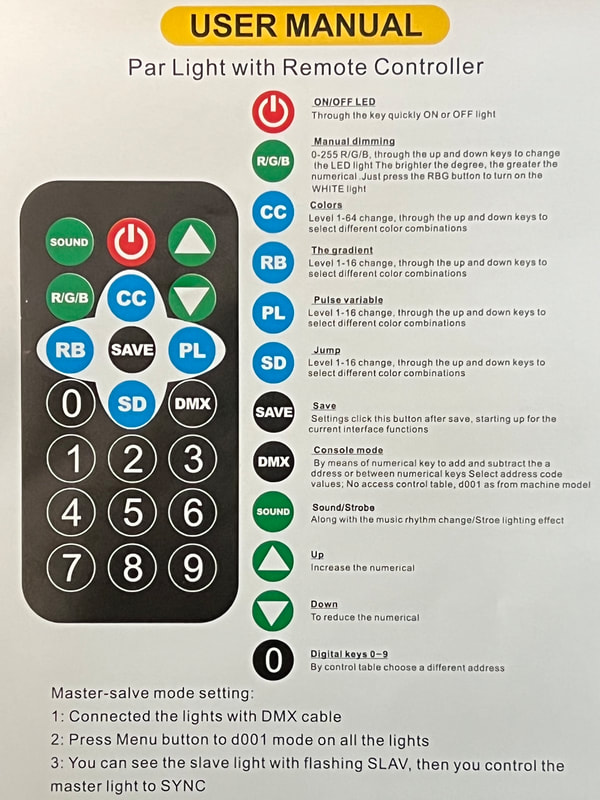How To Use The Black Uplight Rental
Here are some steps you can follow to use a par light controller:
- Connect the par light: Ensure that the par light is properly connected to a power source and any other required equipment such as a DMX controller or lighting console. (DMX controller and lighting console are not included with your uplighting rental)
- Set the DMX address: If your par light uses DMX control, you may need to set the DMX address.
- Configure lighting modes: Par lights often offer various lighting modes such as static colors, color mixing, color fading, strobe effects, and more. Use the controller’s interface or buttons to select and configure the desired lighting mode (instructions located in the image of the remote below).
- Adjust parameters: Depending on the par light model and controller, you may have options to adjust parameters such as color intensity, speed of color changes, brightness, and more. Explore the controller’s interface or buttons to adjust these parameters according to your preferences.
- Test and fine-tune: Once you have configured the desired lighting mode and adjusted parameters, test the par light by activating different modes and observing the lighting effects. Fine-tune the settings as needed to achieve your desired lighting design.
Picking a color for your LED uplights
Visit & Contact Us
Location:
3530 Millar Ave, Unit 720
Saskatoon, SK
Phone Availability:
Monday - Friday, 9:00 AM - 5:00 PM
For quotes and general inquiries
Pickup & Delivery:
Come pick up from us, or we can deliver to you!
Location:
3530 Millar Ave, Unit 720
Saskatoon, SK
Phone Availability:
Monday - Friday, 9:00 AM - 5:00 PM
For quotes and general inquiries
Pickup & Delivery:
Come pick up from us, or we can deliver to you!
|
306 Party Rentals
Tents / Tables / Chairs / Decor Audio / Video / Lighting / Bars / Catering / Glassware / Photo Booths, Marquee Light Up Alphabet / Bounce Houses Pipe and Drape / Linens / Dance Floor / Games Staging / Arcade / Inflatables CUSTOM TENT QUOTE https://g.page/saskatoon-party-rentals
|
|
© 2024 306 Party Rentals Ltd | Party Equipment Rental Service, Canopies & Tent Rental Service, Wedding Shop, Photo Booths - All rights reserved.